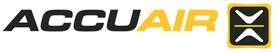App Tips
Ready to install or update our ePlus app (Apple Store and Google Play)? Here are some useful tips to keep in mind.
Power Cycle: If you're experiencing connectivity inconsistency or your ECU isn't turning on, try a power cycle via unplugging the unit for a few minutes, then re-plugging it in. This hard reset usually does the trick.
Surrounding Bluetooth Devices: If the Bluetooth connection between the ECU and app is inconsistent, try checking for other nearby Bluetooth devices. If there are other devices present, you may want to temporarily disable Bluetooth on those devices until pairing/updating is complete in the ePlus app.
Connected to One Device at a Time: If a device is successfully paired to the ECU, the ECU becomes "invisible" to anything else; meaning, in order to pair another device to it, the ECU must first be disconnected from the currently paired Bluetooth device.
Phone/Tablet/Mobile Device Software Versions: Our developers are always keeping up with the latest software versions for the leading phones and tablets, and optimizing our ePlus app to be as compatible as possible. It is usually a good idea to ensure your device is using the latest software version.